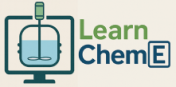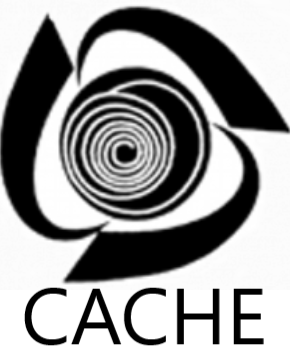Iterative Solutions of Nonlinear Equations Using Excel Solver: Summary
Key points from this module:
- Sets of nonlinear equations can have more than one solution, and the initial guesses used in Excel Solver can significantly affect which solutions are obtained or if a solution is obtained.
- To use Excel Solver for multiple equations, all but one equation is entered into Solver constraints.
- Good initial guesses can be obtained in some cases by solving an equation for ideal conditions (e.g., use ideal gas law to obtain initial volume guess for a cubic equation of state).
From studying this module, you should now be able to:
- Solve equations or systems of nonlinear equations using Excel Solver.
Excel Solver can also be used for fitting data by Nonlinear Regression.
Prepared by John L. Falconer, Department of Chemical and Biological Engineering, University of Colorado Boulder